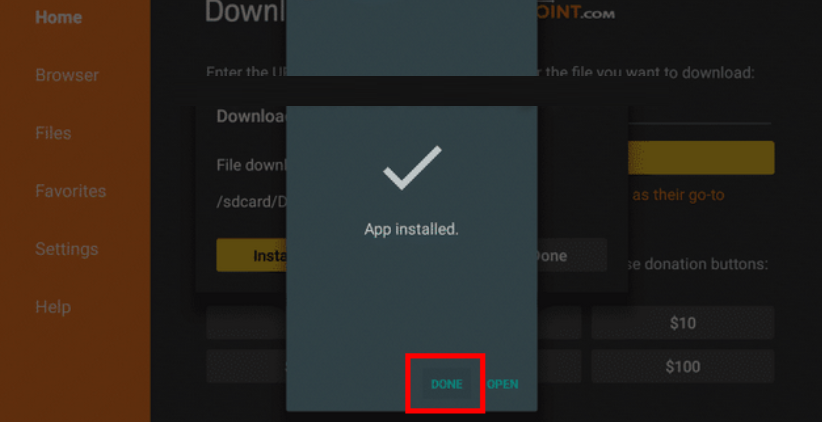- Open Firestick/FireTV
- Select Settings
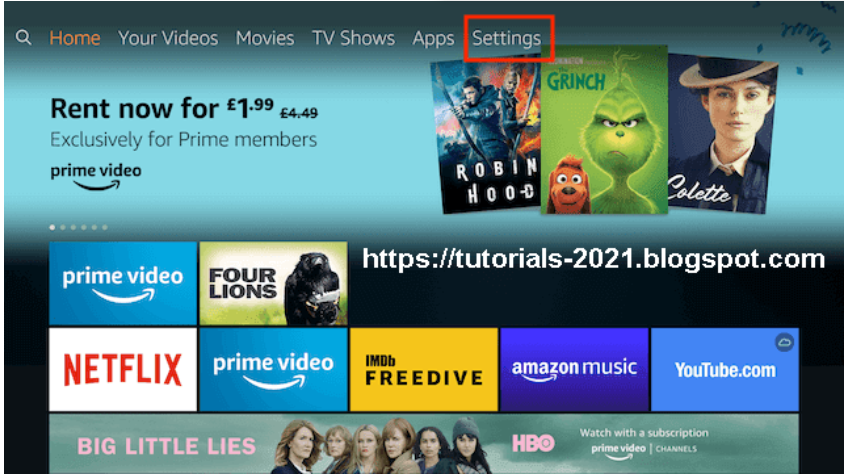
- In settings select My Fire TV (if you are still on an older version it may say Devices)
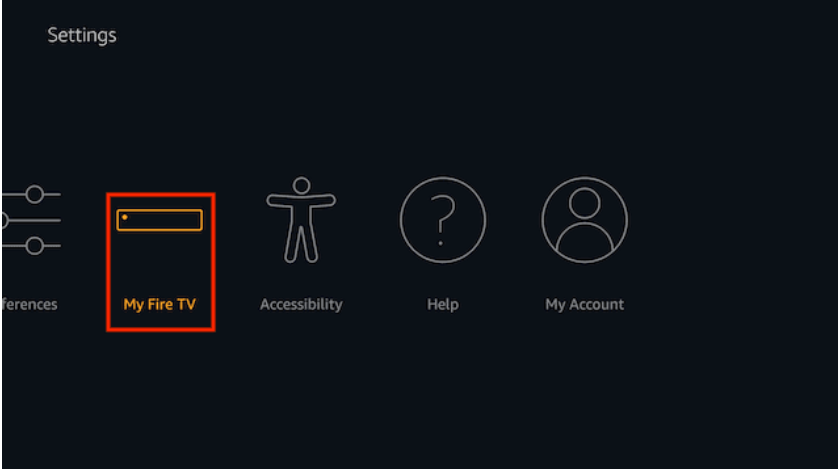
- Select Developer Options
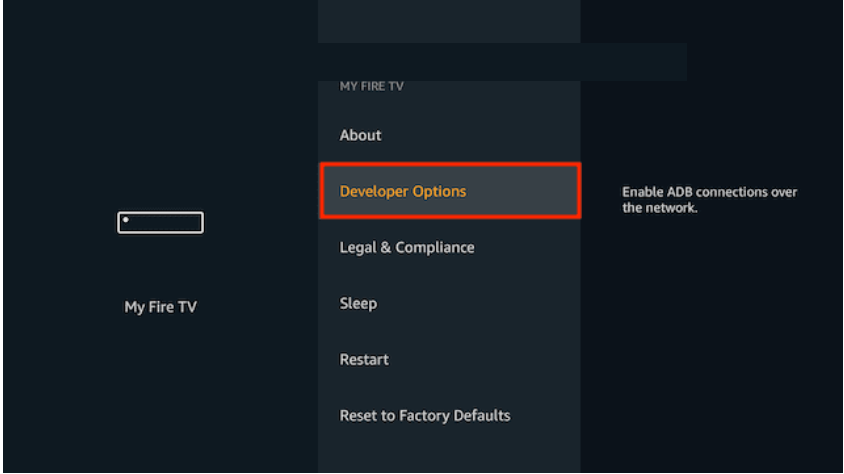
- Select Apps from Unknown Sources
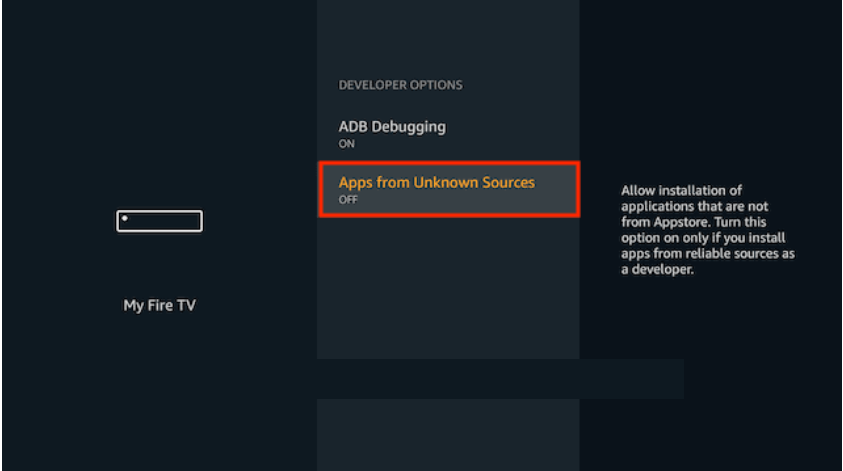
- Select Turn On
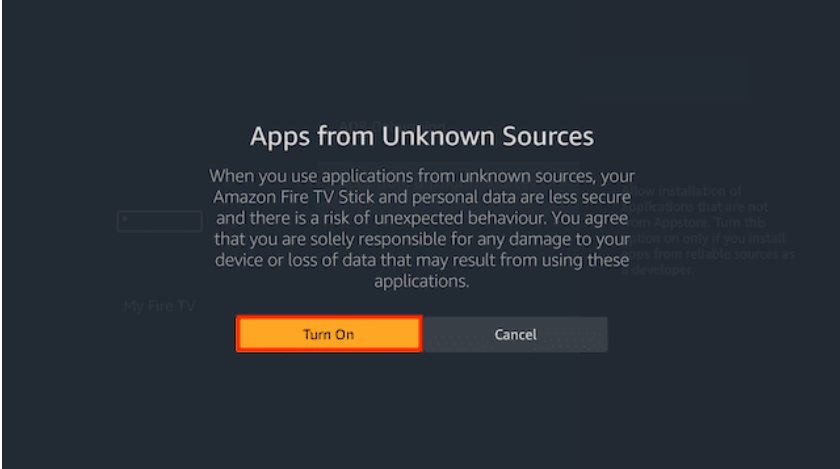
- Now go back to your Home Screen and select the Search Icon (magnifying glass)
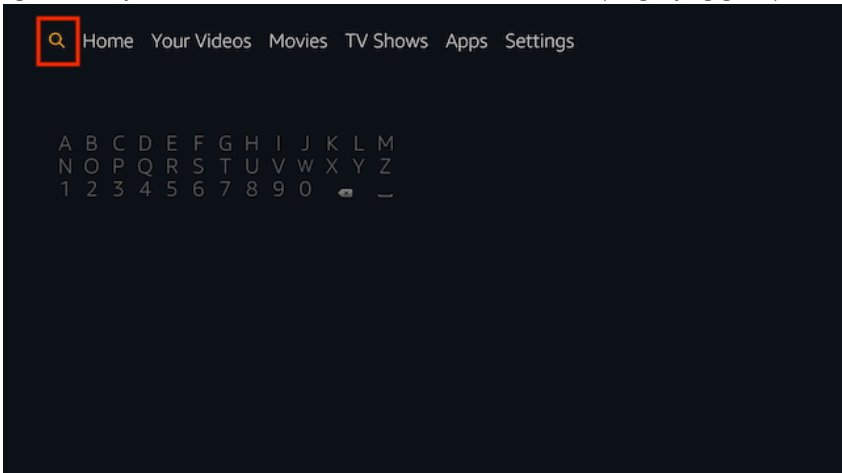
- Now use the keyboard and start typing Downloader. Once you see Downloader underneath select it
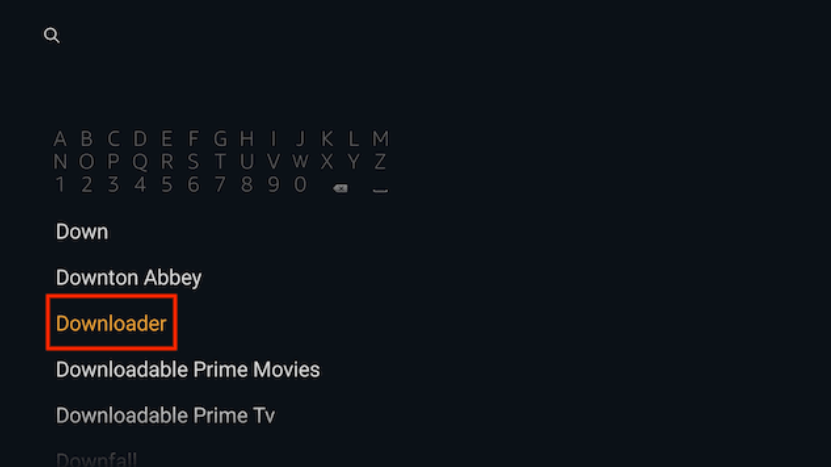
- In the next screen select the Downloader icon
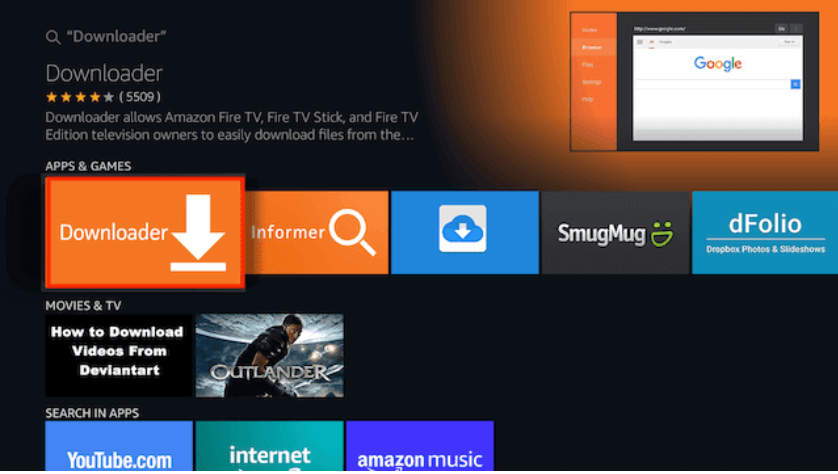
- Select Download
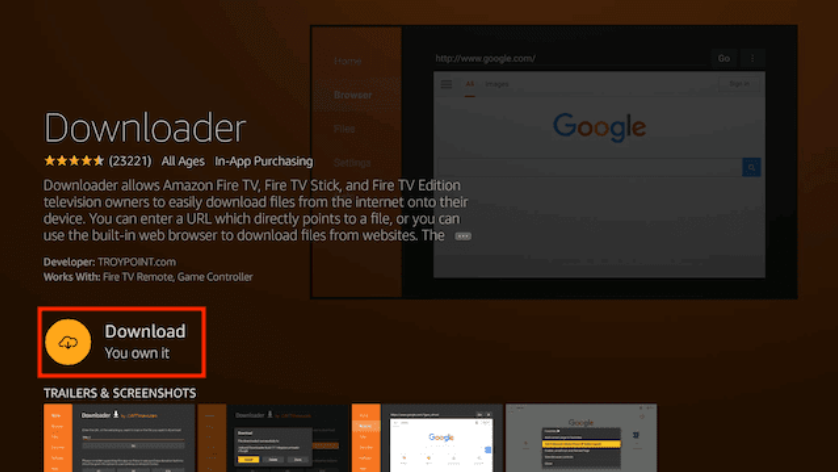
- Once downloaded select Open

- Select ALLOW
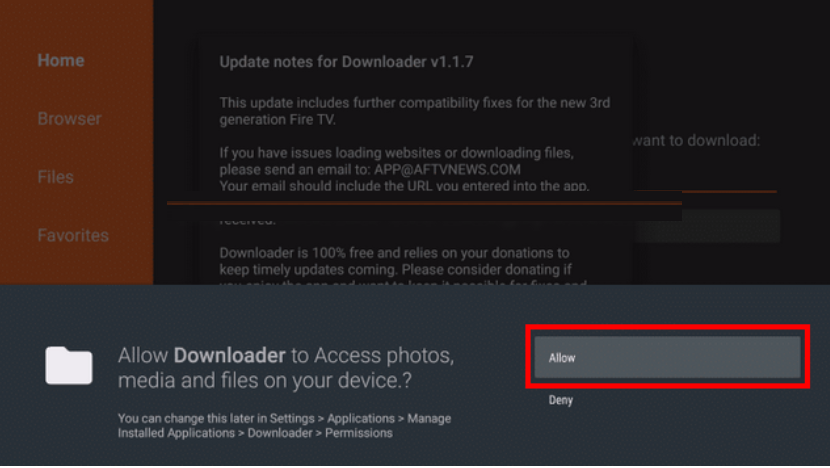
- Click OK
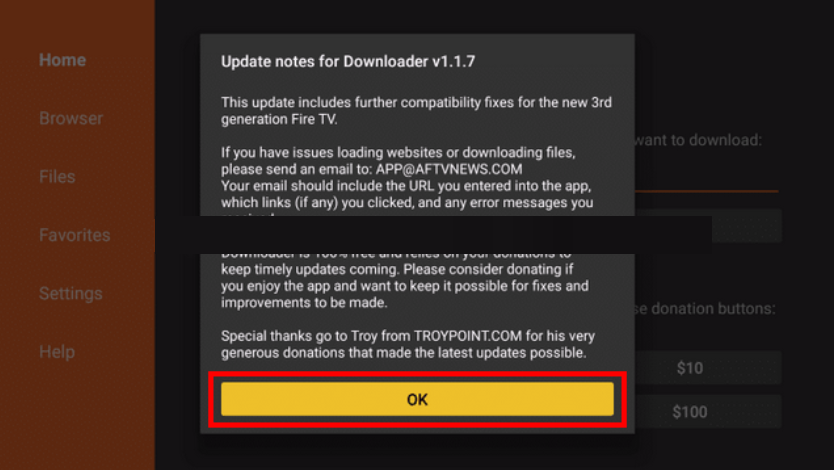
- Click on the Address Bar
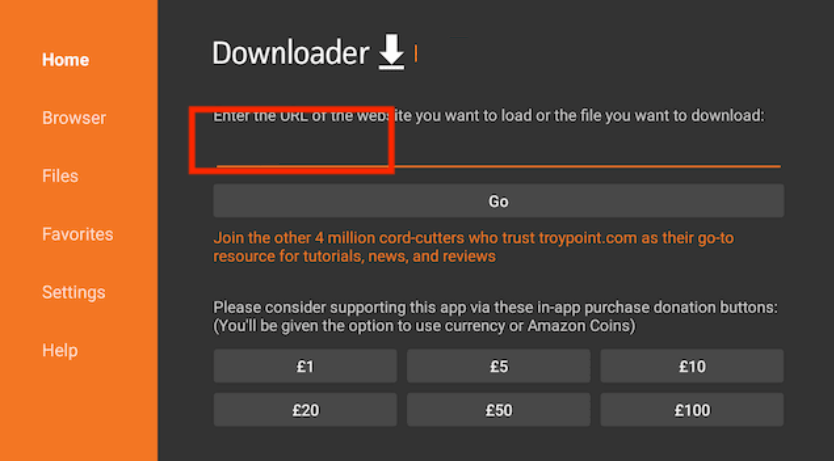
- Type the digits in the box only
- Elite Media Hub (NOTE – If you cant download this app its because you have an app called Apktime installed. You need to delete that app first)
- 69374
- AppLinked
- 45606
- Need to add our store on applinked app
- Click on add a store and enter 891299684
- Click on saved stores and click on the drop down pick this 891299684
- Click Open
- Need to add our store on applinked app
- 45606
- Elite Media Hub (NOTE – If you cant download this app its because you have an app called Apktime installed. You need to delete that app first)
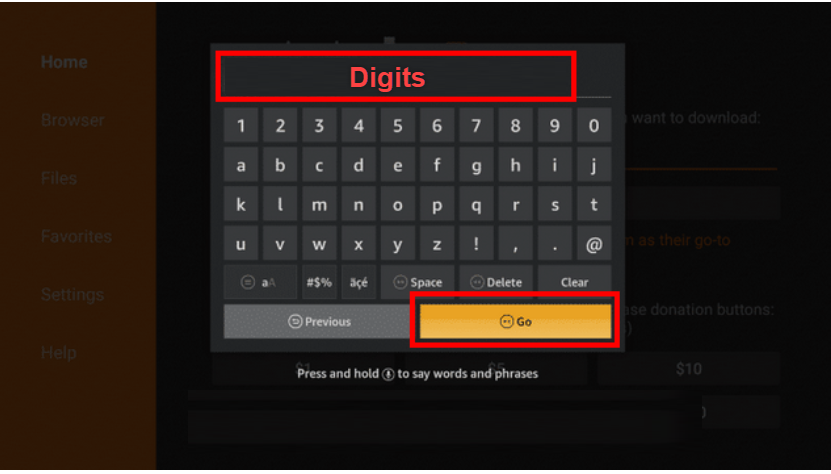
- Click GO
- Wait for the file to download to finish
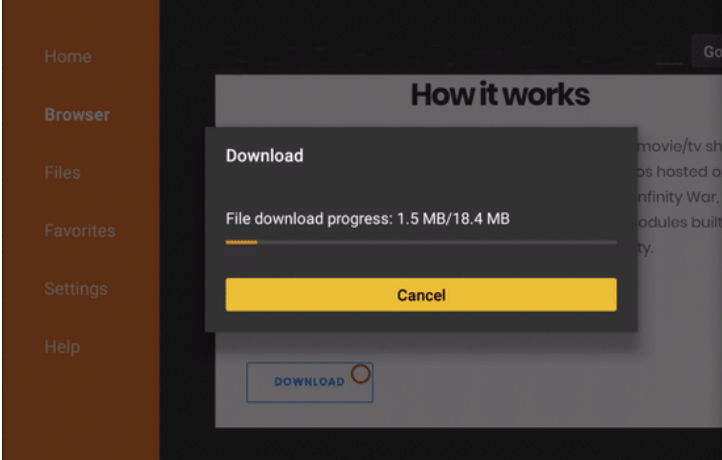
- Select Install
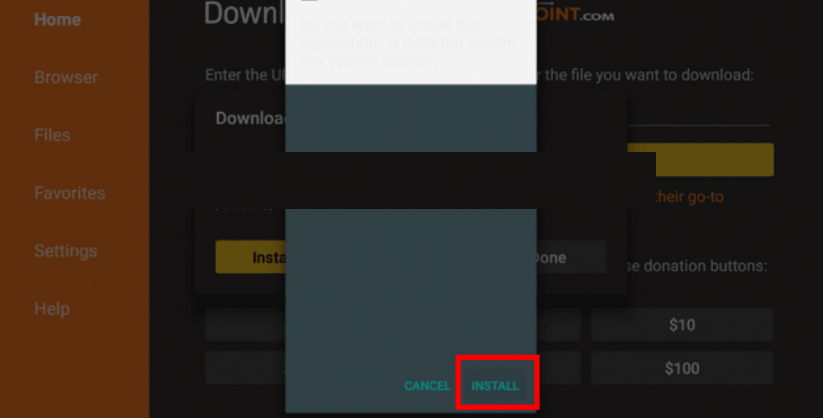
- You can now select Open go ahead and choose the category of the service. You can download all the apps within the service you bought and delete the apps you dont like.